释放双眼,带上耳机,听听看~!
方法一:使用clipboard.js,兼容性好
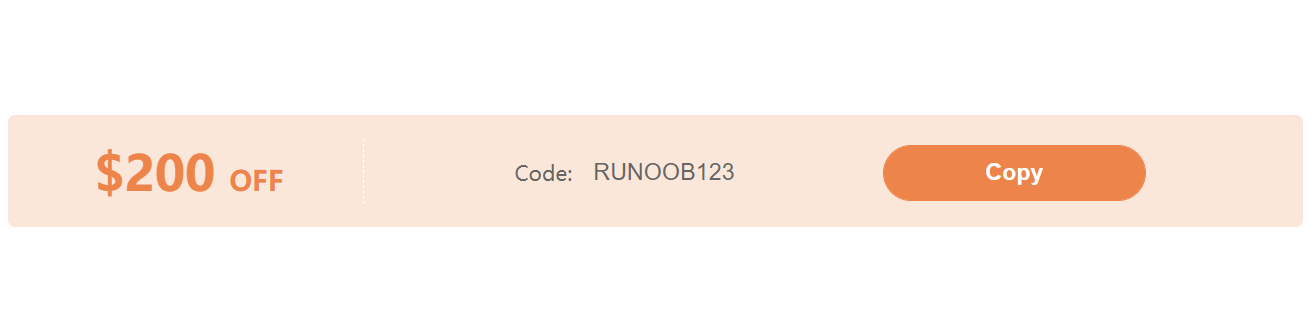
在theme.liquid文件头部内插入下面的js代码
{%if template.name == "product"%}
<script src="https://cdn.jsdelivr.net/npm/clipboard@2.0.6/dist/clipboard.min.js"></script>
<style type="text/css">
/*Coupon*/
.ProductCoupon_couponInfo {
display: flex;
align-items: center;
justify-content: space-between;
padding: .25rem;
background-color: #fbe6da;
border-radius: .25rem;
}
.ProductCoupon_couponInfo .ProductCoupon_priceBox {
flex: 1 1;
text-align: center;
font-weight: 700;
color: #ed844a;
border-right: 1px dashed #e3b79d;
}
.ProductCoupon_couponInfo .ProductCoupon_copy {
display: flex;
align-items: center;
justify-content: center;
width: 70%;
padding: 13px 10px 11px;
}
.ProductCoupon_couponInfo .ProductCoupon_price {
font-size: 28px;
}
.ProductCoupon_couponInfo .ProductCoupon_off {
margin-left: .5rem;
font-size: 16px;
}
.ProductCoupon_couponInfo .ProductCoupon_code {
margin-right: 1.875rem;
font-size: .75rem;
line-height: 1rem;
font-weight: 400;
color: #666;
}
.ProductCoupon_couponInfo .ProductCoupon_code input {
color: #666;
border:0;
background: transparent;
}
.ProductCoupon_copyBtn,
.ProductCoupon_copyBtn:focus {
--tw-shadow: 0 0 #0000;
--tw-shadow-colored: 0 0 #0000;
box-shadow: var(--tw-ring-offset-shadow, 0 0 #0000), var(--tw-ring-shadow, 0 0 #0000), var(--tw-shadow);
}
.ProductCoupon_copyBtn {
display: flex;
height: 2rem;
line-height: 2rem;
width: 9.375rem;
align-items: center;
justify-content: center;
padding: 0 !important;
font-weight: 700;
--tw-text-opacity: 1;
color: rgb(255 255 255/var(--tw-text-opacity));
background-color: #ed844a !important;
border: 1px solid #ed844a !important;
border-radius: 97px;
}
.ProductCoupon_couponInfo .ProductCoupon_copyActive {
--tw-bg-opacity: 1!important;
background-color: rgb(255 255 255/var(--tw-bg-opacity))!important;
color: #ed844a;
}
/*Coupon*/
</style>
{% endif %}在主题-自定义-产品模板内插入以下代码
<div class="ProductCoupon_couponInfo">
<div class="ProductCoupon_priceBox">
<span class="ProductCoupon_price">$200</span><span class="ProductCoupon_off">OFF</span>
</div>
<div class="ProductCoupon_copy">
<span class="ProductCoupon_code">Code:<input id="copy_text" value="WSCPREWSEI"/></span>
<input class="ProductCoupon_copyBtn btn_copy" id="btn_copy" onmouseout="outFunc()" data-clipboard-target="#copy_text" type="button" value="Copy">
</div>
</div>
<script>
var clipboard = new ClipboardJS('.btn_copy');
clipboard.on('success', function (e) {
console.info('Action:', e.action);
console.info('Text:', e.text);
console.info('Trigger:', e.trigger);
e.clearSelection();
document.getElementById("btn_copy").value="Copied";
document.getElementById("btn_copy").style="background-color: rgb(255 255 255)!important; color:#ed844a !important;";
});
clipboard.on('error', function (e) {
console.error('Action:', e.action);
console.error('Trigger:', e.trigger);
document.getElementById("btn_copy").value="Copy failed";
});
function outFunc() {
document.getElementById("btn_copy").value="Copy";
document.getElementById("btn_copy").style="background-color: #ed844a !important; color:#ffffff !important;";
}
</script>
方法二:使用原生js
在theme.liquid文件头部内插入下面的js代码
{%if template.name == "product"%}
<style type="text/css">
/*Coupon*/
.ProductCoupon_couponInfo {
display: flex;
align-items: center;
justify-content: space-between;
padding: .25rem;
background-color: #fbe6da;
border-radius: .25rem;
}
.ProductCoupon_couponInfo .ProductCoupon_priceBox {
flex: 1 1;
text-align: center;
font-weight: 700;
color: #ed844a;
border-right: 1px dashed #e3b79d;
}
.ProductCoupon_couponInfo .ProductCoupon_copy {
display: flex;
align-items: center;
justify-content: center;
width: 70%;
padding: 13px 10px 11px;
}
.ProductCoupon_couponInfo .ProductCoupon_price {
font-size: 28px;
}
.ProductCoupon_couponInfo .ProductCoupon_off {
margin-left: .5rem;
font-size: 16px;
}
.ProductCoupon_couponInfo .ProductCoupon_code {
margin-right: .75rem;
font-size: .75rem;
line-height: 1rem;
font-weight: 400;
color: #666;
}
.ProductCoupon_couponInfo .ProductCoupon_input {
color: #666;
border:0;
padding:0;
background: transparent;
}
.ProductCoupon_copyBtn,
.ProductCoupon_copyBtn:focus {
--tw-shadow: 0 0 #0000;
--tw-shadow-colored: 0 0 #0000;
box-shadow: var(--tw-ring-offset-shadow, 0 0 #0000), var(--tw-ring-shadow, 0 0 #0000), var(--tw-shadow);
}
.ProductCoupon_copyBtn {
display: flex;
height: 2rem;
width: 9.375rem;
align-items: center;
justify-content: center;
padding: 0;
font-weight: 700;
--tw-text-opacity: 1;
color: rgb(255 255 255/var(--tw-text-opacity));
background-color: #ed844a !important;
border: 1px solid #ed844a !important;
border-radius: 97px;
}
.ProductCoupon_couponInfo .ProductCoupon_copyActive {
--tw-bg-opacity: 1!important;
background-color: rgb(255 255 255/var(--tw-bg-opacity))!important;
color: #ed844a;
}
.tooltip {
position: relative;
display: inline-block;
}
.tooltip .tooltiptext {
visibility: hidden;
width: 140px;
background-color: #555;
color: #fff;
text-align: center;
border-radius: 6px;
padding: 5px;
position: absolute;
z-index: 1;
bottom: 150%;
left: 50%;
margin-left: -75px;
opacity: 0;
transition: opacity 0.3s;
}
.tooltip .tooltiptext::after {
content: "";
position: absolute;
top: 100%;
left: 50%;
margin-left: -5px;
border-width: 5px;
border-style: solid;
border-color: #555 transparent transparent transparent;
}
.tooltip:hover .tooltiptext {
visibility: visible;
opacity: 1;
}
@media (max-width: 767px) {
.ProductCoupon_copyBtn {
width: 4rem;
}
.ProductCoupon_couponInfo .ProductCoupon_code {
margin-right: 0;
}
.ProductCoupon_couponInfo .ProductCoupon_input {
font-size: 14px;
width: 8rem;
}
.ProductCoupon_couponInfo .ProductCoupon_off {
margin-left: 0;
font-size: 13px;
}
.ProductCoupon_couponInfo .ProductCoupon_price {
font-size: 22px;
}
}
/*Coupon*/
</style>
{% endif %}在主题-自定义-产品模板内插入以下代码
<div class="ProductCoupon_couponInfo">
<div class="ProductCoupon_priceBox">
<span class="ProductCoupon_price">$200</span><span class="ProductCoupon_off">OFF</span>
</div>
<div class="ProductCoupon_copy">
<span class="ProductCoupon_code">Code:</span>
<input type="text" class="ProductCoupon_input" value="RUNOOB123" id="myInput">
<div class="tooltip">
<button class="ProductCoupon_copyBtn btn_copy" onclick="myFunction()" onmouseout="outFunc()">
<span class="tooltiptext" id="myTooltip">Copy code</span>
Copy
</button>
</div>
</div>
</div>
<script>
function myFunction() {
var copyText = document.getElementById("myInput");
copyText.select();
copyText.setSelectionRange(0, 99999);
navigator.clipboard.writeText(copyText.value);
var tooltip = document.getElementById("myTooltip");
tooltip.innerHTML = "Copy: " + copyText.value;
}
function outFunc() {
var tooltip = document.getElementById("myTooltip");
tooltip.innerHTML = "Copy";
}
</script>
声明:本站所有文章,如无特殊说明或标注,均为本站原创发布。任何个人或组织,在未征得本站同意时,禁止复制、盗用、采集、发布本站内容到任何网站、书籍等各类媒体平台。如若本站内容侵犯了原著者的合法权益,可联系我们进行处理。


